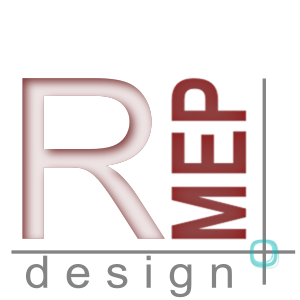SOLVED: Area Calculation Totals – Rounding and Precision
In one of the previous articles of What Revit Wants an issue was raised about the inaccuracy of Revit in calculating the sums of areas of a project, Area Calculation Totals – Rounding and Precision, and a possible solution.
A follower of this blog, Максим Ашихмин, proposes a solution using a rounding formula incorporating a calculated parameter (parameter type: Number) with the following formulas:
- round(Area / 1 м² * 100) / 100 – rounding to 2 decimal place
- round(Area / 1 м² * 10) / 10 – rounding to 1 decimal place
Source: SOLVED: Area Calculation Totals – Rounding and Precision
Exemple of the issue: